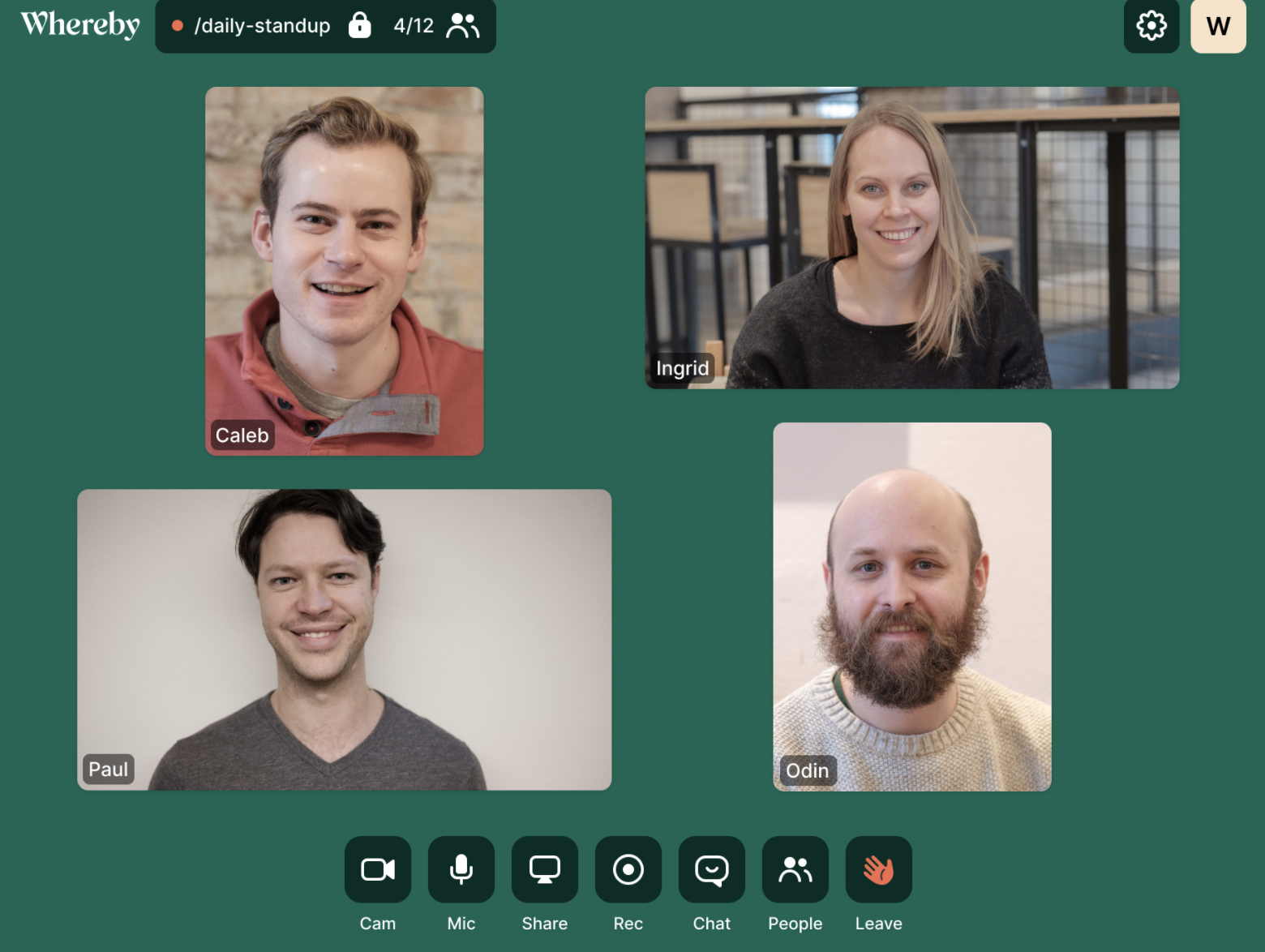The Shift to Remote Work During COVID-19: Tips + Tools To Keep You Efficient
As COVID-19 continues to spread and organizations across the globe have mandated and implemented informal work-from-home models. This, of course, is in an effort to stop the spread of the novel virus. These lifestyle changes come with their own set of challenges for individuals and companies — especially those whose roles require them to connect with others frequently. Below, we’ve outlined some of our top tools and tips to help keep your workday as efficient as possible.
Tools + Technology to Keep You Efficient While Working Remotely
A Project Management Tool: Monday.com
Monday is an easy-to-use, intuitive visual team management tool that powers teams to run processes, workflows, and projects in one digital workspace. It has a desktop feature and an app in which each team member can log their tasks and updates to share status reports and other information, all through customized spreadsheets. In this way, every person can see all active tasks and keep count on their progress.
Why we love it and how it helps keep remote work efficient:
With the curated dashboards, you can easily gain important insights and a clear overview of your work — individually and as a team.
Team members can work on multiple projects without getting lost by using a simple weekly overview within Monday.
Team members can upload and share files giving everyone access to the resources they need via the same dashboard
Management and leaders can assign tasks to their teams based on their workload, location, experience, language(s) and the rating of previous tasks completed
You can use both the desktop and mobile app which can help keep teams on track and from missing important messages and memos
Pricing: Free. Pro version starting from $39/month/5 users
2. A Video Conferencing Tool That Doesn’t Require Logins + Downloads For Guests: Whereby
Whereby is a flexible tool providing you with video meetings in the browser—no downloads & no logins for guests.
How it will help you + your team work remotely:
You can hold boardroom meetings from the comfort of your home
You can easily share screens to quickly resolve questions, workshop ideas, and pitch to clients
You can record the meetings and share it with colleagues who can’t attend
You can join the meetings from your phone (via browser or iOS app)
Pricing: Free. Pro version starting from $9.99/month/user
3. A Time Tracking App That Can Optimize Your Workflow: Toggl
Get ready for this: Toggl is a time tracking app that allows you to track your daily activities across different platforms (including your browser); providing you with detailed insights and an opportunity to optimize your workflow by identifying areas where you can improve. It also allows you to track the time you spent on different projects or clients, which can help with project projections and time management.
Why we love Toggl:
It’s easy to find other things to do when working from home: the news, calls from friends and family as social isolation sets in, and so on. Sometimes is so hard to stay focused, especially intense periods like this. This is why we have to set daily objectives and time trackers. Here comes Toggl!
Pricing: Starting from $9/user/month
4. A Collaborative Suite: G Suite
G Suite is Google’s answer to several different productivity problems facing most companies and organizations. In one suite of tools, it offers solutions for email, word processing, spreadsheets, presentation decks, shared calendars, cloud storage, and much more.
How it will help during this time:
It allows workers in different time zones to work on projects asynchronously
You can communicate with your colleagues through Google Meeting
In fact, Google Meet has levelled up and now allows up to 250 people to join one call and now provides closed captioning on your conference calls
You can comment and make suggestions on specific documents through Google Sheets and Docs
You can edit docs with each other in real-time, no need for real presence—everything is virtual
You can collaborate on projects and documents and give permission to specific files through Google Drive
You can share information and documents
You can collect information through Google Forms
Pricing: Starting from $6/user/month
Tips to Keep You On Track While Working From Home
Set up a workspace in your home.
Setting up an ‘at-home’ workspace is important. Try avoiding using the kitchen table or couch as your workspace. Get creative! Using an entryway console (perfect desk height) or standing desk can work well. Try to bring all the necessary items you would need to your new workspace: pens, pencils, note pads, et cetera. Decorate your space as you need to make it feel comfortable. Setting a designated space for your work helps keep you in a proper mental space to continue to be productive.
Set an alarm and stick to your normal morning routine.
We are all creatures of habit and when our routines are changed, it can cause several emotions to come into play, even when we’re not aware of it. If your normal routine is to wake up at 6 AM, go for a run, and then head to work, try and keep this same routine while at home. Continue to wake up at 6 AM, go for your run (within reason and practicing social distancing), and then “go” to work.
Get ready for the day as if you were going into the office.
Get up, shower, and keep your normal hygiene routine as similar as possible!
Dress the part — take advantage of the opportunity to wear comfortable clothing but make sure that it’s within reason. Studies show that when we take time to get ready in the morning, we feel more awake, and are therefore more productive.
Set a daily schedule for yourself and set boundaries (as much as many might say we don’t like structure, we really do need it to function most effectively).
It is important to keep to a daily schedule. When we are at home it is often very easy to get distracted by normal household chores and tasks. Making a schedule for yourself allows you to see visually what needs to be accomplished and a time frame for how long you think it might take.
When you are working at home or living in your office, it is easy to never actually ‘log-off’. However, it is important to set boundaries for yourself and when you are done for the day to make sure that you don’t just sit back down at your work station and keep working. There still needs to be a balance.